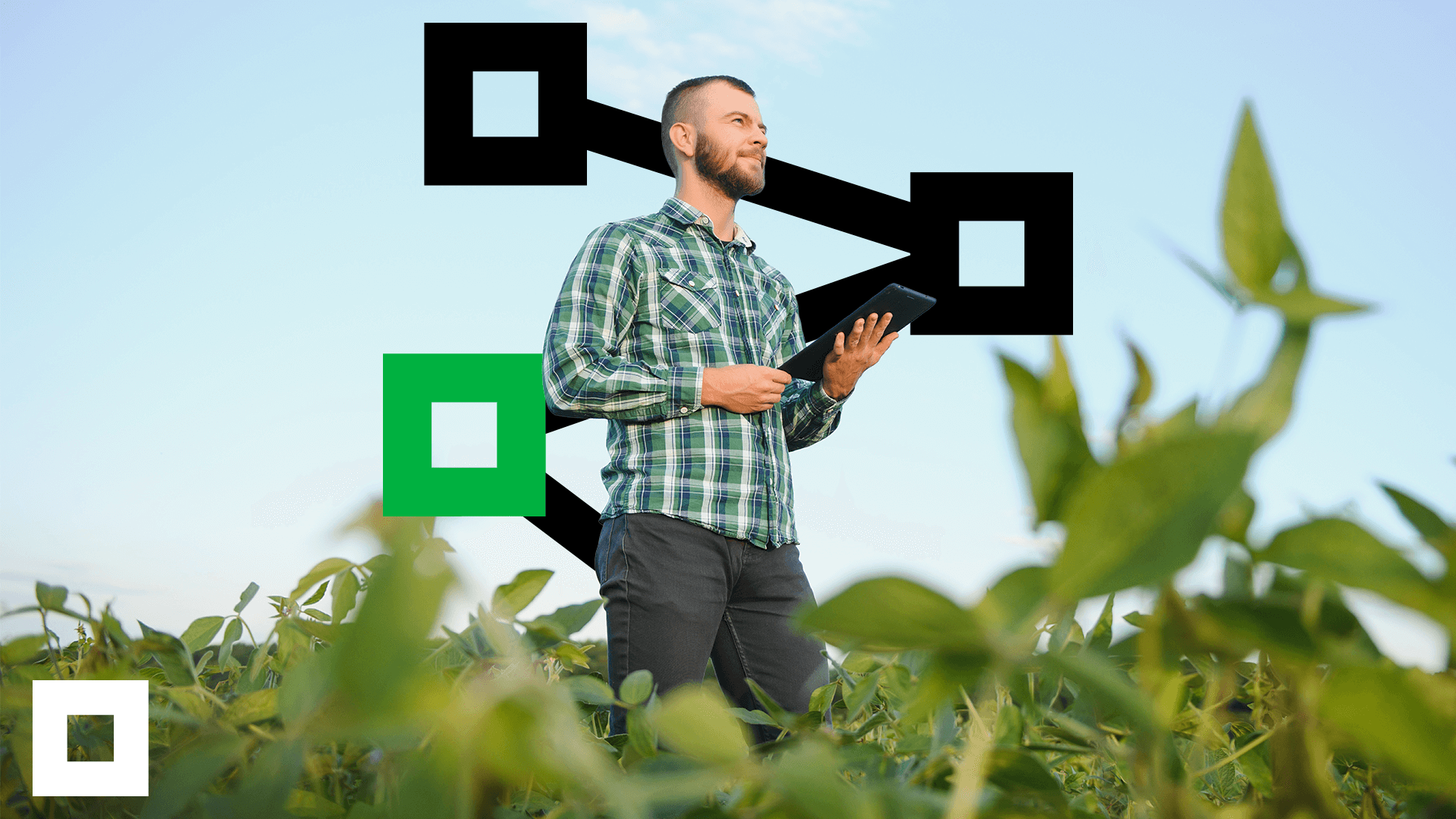The pressure for fast deliveries and constant innovation is no longer exclusive to IT.
More and more, companies are looking for ways to accelerate digital solution development, even with lean teams or no coding specialists.
If your team relies too heavily on IT for small demands and that’s slowing down innovation, you’re not alone.
The good news is that low-code and no-code approaches can change that.
In this article, you’ll understand:
- What low-code and no-code are (clearly and separately);
- The main differences between these approaches and traditional development;
- When to use each one and what their limits are;
- Popular tools in the market;
- Real examples of applications in companies.
Keep reading and discover how to scale innovation with more agility, autonomy, and security.
Low-code and no-code: definitions and concepts
What is low-code?
Low-code is a development approach that drastically reduces the need for manual coding.
By offering visual interfaces, ready-made components, and automated flows, low-code enables developers, and even professionals with basic technical knowledge, to build functional applications quickly.
This approach is ideal for those needing to speed up deliveries, rapidly prototype, or modernize internal processes with limited resources.
Low-code platforms typically allow the addition of custom code snippets, which increases flexibility for more demanding projects.
What is no-code?
No-code, in turn, is geared toward people with no programming experience at all.
Through fully visual and intuitive platforms, users can build applications by dragging elements, configuring fields, and setting rules with just clicks, without writing a single line of code.
It’s the ideal solution for business areas that want more autonomy to create workflows, internal apps, or automations without depending on IT’s backlog.
Where did these approaches come from?
The origin of low-code and no-code
The roots of these approaches go back to the earliest attempts to democratize software development.
In the late 1980s, tools like Apple’s HyperCard and early autocode systems already allowed simplified creation of flows and applications.
Over time, technological advances and the demand for greater speed led to the emergence of structured platforms that enable non-developers, or time-strapped developers, to build full solutions with little or no code.
Today, low-code and no-code are pillars of digital transformation in companies that need to scale quickly.
Differences between low-code and no-code
What changes in practice?
Although similar, these two approaches serve different purposes.
Low-code requires some familiarity with programming logic, enabling the creation of more complex and highly customized solutions.
No-code eliminates coding entirely, offering a visual environment accessible to any employee, even if customization is more limited.
Which is better for each user profile?
- Low-code: recommended for developers looking for agility, technical analysts, or citizen developers working alongside IT.
- No-code: great for professionals in marketing, HR, finance, and other operational areas who need quick, independent solutions.
Low-code vs. no-code vs. traditional development
| Criteria | Low-code | No-code | Traditional |
| Technical knowledge | Medium | None | Advanced |
| Delivery speed | High | Very high | Low |
| Flexibility | High | Medium | Full |
| Customization | High | Limited | Unlimited |
| Governance and security | Moderate (with IT) | Requires IT control | High |
| Scalability | High | Medium | High |
Advantages of low-code and no-code platforms
Development speed
Both approaches reduce the time needed to build and deploy solutions.
Development cycles that once took weeks or months can now be completed in days, or even hours for simpler applications.
Lower operational costs
Less development time means fewer hours worked and reduced dependency on highly specialized professionals.
Moreover, many projects that previously required heavy investments can now be executed with affordable tools and smaller teams.
Empowerment of non-technical teams
Low-code and no-code give creation power to those who face daily problems firsthand.
This leads to solutions that are more aligned with operational reality and fosters a culture of continuous innovation.
Challenges and limitations
Shadow IT and governance
The ease of using these tools can also pose a risk: if used without IT oversight, they may give rise to Shadow IT.
This occurs when departments build systems that don’t integrate with the official ecosystem, compromising data security, consistency, and scalability.
Information security
Not all platforms offer the same level of protection.
It’s essential to assess whether there is secure authentication, permission control, automatic backups, and compliance with regulations like LGPD.
Scalability and customization
No-code platforms, in particular, often face limitations in more complex projects.
They may lack depth in logic building, connectors for legacy systems, or options for advanced customization.
Practical use cases
Companies using low-code and no-code successfully
- Startups: fast MVP creation and idea validation without high costs.
- Manufacturing: digitization of shop floor processes with dashboards and production control.
- Public sector: automation of administrative workflows with limited resources.
Most benefited departments (HR, Sales, IT, etc.)
- HR: digital onboarding, performance reviews, benefits management.
- Sales: funnel management, automated proposal generation.
- IT: backlog reduction, rapid prototyping, creation of integrations without compromising critical resources.
Popular low-code and no-code tools
Microsoft Power Apps
Low-code platform with strong integration with the Microsoft 365 suite.
Ideal for companies already using Outlook, SharePoint, and Teams. Enables fast creation of business applications with centralized control.
Mendix
Geared toward companies with robust demands, Mendix combines visual tools with support for custom code.
Recommended for complex applications that require collaboration between technical and business teams.
OutSystems
A reference in the low-code world, OutSystems focuses on large-scale enterprise projects.
Supports web and mobile app development with high performance and advanced integration capabilities.
Pipefy
A Brazilian no-code tool widely used for automating workflows in departments like HR, Finance, and Customer Service.
Its main strengths are ease of use and ready-to-use templates.
Bubble
One of the best-known no-code platforms for web development.
Allows the creation of modern-looking websites and apps with built-in databases and advanced features, without any coding.
How to choose the best solution for your company?
Technical and operational criteria
Before adopting a platform, consider:
- Integration with your existing systems (ERP, CRM, etc.);
- Complexity level of the projects you intend to develop;
- Desired level of user autonomy.
Scalability and integration factors
For projects involving growth, multiple teams, and legacy system integration, more robust platforms, usually low-code, are the best choice.
No-code works well in isolated contexts or for simple automations that require little technical control.
Common questions about low-code and no-code
Is low-code secure?
Yes, as long as it’s used with proper governance. Security depends more on how the platform is managed than on the technology itself.
Does no-code replace developers?
No. No-code complements technical work, allowing developers to focus on complex tasks while business areas gain agility in handling simple demands.
What’s the future of these platforms?
The trend is for low-code and no-code platforms to continue growing, driven by the shortage of developers and the need to accelerate digital transformation with more autonomy and lower costs.
Conclusion
The rise of low-code and no-code platforms represents a quiet, but powerful, revolution in how companies build digital solutions.
By democratizing access to system and automation creation, these approaches make innovation no longer a privilege of IT, but a practice shared across the organization.
By adopting low-code or no-code tools with governance, strategy, and proper training, your company can accelerate process digitization, reduce costs, and put the power of digital transformation in the hands of those who truly understand day-to-day challenges.
Want to make it happen? TrueChange can help your company implement low-code solutions securely, at scale, and fully aligned with your technology architecture.
Talk to our specialists and discover how to optimize your operations with real applications, quickly and efficiently.